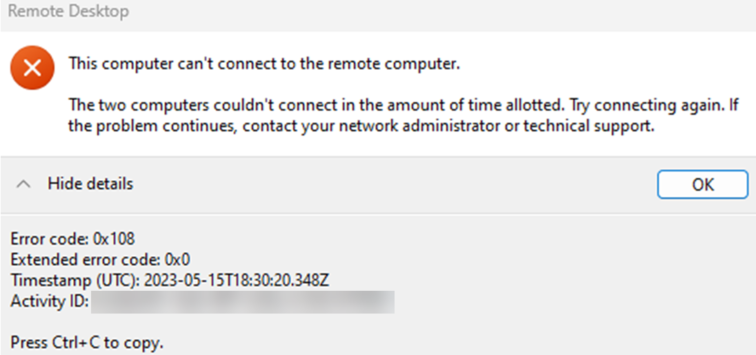In den letzten Tagen hatten wir bei einem Kunden das Problem, dass Session Hosts als Verfügbar angezeigt wurden, sich Sessions darauf befanden, aber sich keine Benutzer mehr mit diesen verbinden konnten. Sie waren also erst verfügbar, Benutzer konnten sich anmelden. Nach einiger Zeit waren die Sessions getrennt, die Sessions aber noch vorahnden.
Ein Abmelden der Benutzer wie das Verbinden per RDP war nicht möglich.
Der Kunde hat Session Hosts in verschiedenen Regionen.
Nach einige Zeit hat der Kunde dann zusammen mit dem Microsoft Support herausgefunden, dass die Version des SxSStackListener fehlerhaft sei.
Microsoft will nun im Hintergrund ein Roll Back der Version rdp-sxs230307400 durchführen.
Leider wird nun aber an keiner Stelle die Version des SxSStackListener angezeigt. Ich habe nun ein PowerShell Script erstellt, mit dem über alle Host Pools hinweg die Version auf den Session Hosts überprüft werden kann. Es wird eine Liste zusammengestellt welche beliebig weiterbearbeitet und gefiltert werden kann.
Ich hoffe das Script kann dem einen oder anderen helfen, die Versionen der Agenten zu überprüfen, auch wenn später nicht mehr ein Problem mit dieser SxSStackListener Version besteht.
|
1 2 3 4 5 6 7 8 9 10 11 12 13 14 15 16 17 18 19 20 21 22 23 24 25 26 27 28 29 30 31 32 33 34 35 36 37 38 39 40 41 42 43 44 45 46 47 48 49 50 51 52 53 54 55 56 57 58 59 60 61 62 63 64 65 66 67 |
# Author: Stefan Beckmann # Version: 1.0 # Date: 2023-05-19 # Description: This script will check the SxSStackVersion of all Session Hosts in all Host Pools in a WVD Tenant and output the result to a CSV file # Check if Module is installed and if not install it if (!(Get-Module -Name Az.DesktopVirtualization -ListAvailable)) { Install-Module -Name Az.DesktopVirtualization -AllowClobber -Force } # Checo if the module is imported and if not import it if (!(Get-Module -Name Az.DesktopVirtualization)) { Import-Module -Name Az.DesktopVirtualization } # Check if the user is logged in and if not log in if (!(Get-AzContext)) { Connect-AzAccount } # Create an empty array to store the output $outPut = [System.Collections.ArrayList]@() # Get all Subscriptions $subscriptions = Get-AzSubscription # Loop through all Subscriptions and get all host pools $hostPools = [System.Collections.ArrayList]@() ForEach ($subscription in $subscriptions) { $subscriptionName = $subscription.Name $null = Set-AzContext -SubscriptionName $subscriptionName # Get all Host Pools and add them to the array Get-AzWvdHostPool | ForEach-Object { $null = $hostPools.Add($_) } } # Loop through all Host Pools ForEach ($hostPool in $hostPools) { $hostPoolName = $hostPool.Name $resourceGroupName = $hostPool.Id.Split('/')[4] $subscriptionId = $hostPool.Id.Split('/')[2] # Get all Session Hosts $sessionHosts = Get-AzWvdSessionHost -SubscriptionId $subscriptionId -ResourceGroupName $resourceGroupName -HostPoolName $hostPoolName # Loop through all Session Hosts ForEach ($sessionHost in $sessionHosts) { # Create an object for each Session Host $title = 'Microsoft.DesktopVirtualization/SessionHosts/Status' $object = [PSCustomObject]@{ SessionHostName = $sessionHost.Name.Split('/')[1] ResourceGroupName = $resourceGroupName HostPoolName = $hostPoolName Status = $sessionHost.Status AgentVersion = $sessionHost.AgentVersion SxSStackVersion = $sessionHost.SxSStackVersion LastHeartBeat = $sessionHost.LastHeartBeat LastUpdateTime = $sessionHost.LastUpdateTime UpdateState = $sessionHost.UpdateState } $object.PSTypeNames.Insert(0, $title) $null = $outPut.Add($object) } } # Output the result #$outPut | Export-Csv -Path './WVD-SessionHosts.csv' -NoTypeInformation #$outPut | Where-Object {$_.SxSStackVersion -eq 'rdp-sxs230307400'} | Export-Csv -Path './WVD-SessionHosts.csv' -NoTypeInformation $outPut | Where-Object { $_.SxSStackVersion -eq 'rdp-sxs230307400' } | Select-Object SessionHostName, SxSStackVersion |